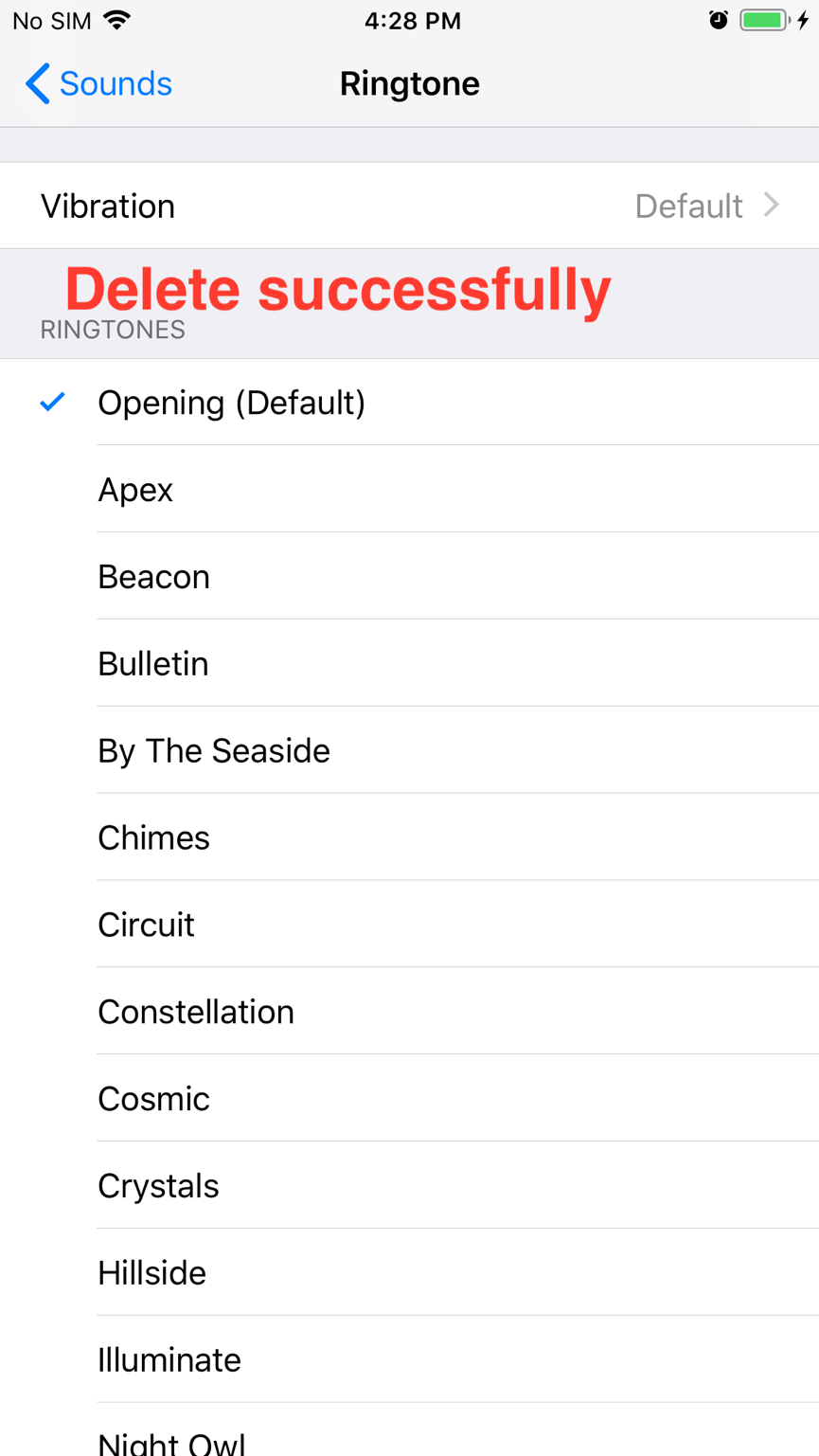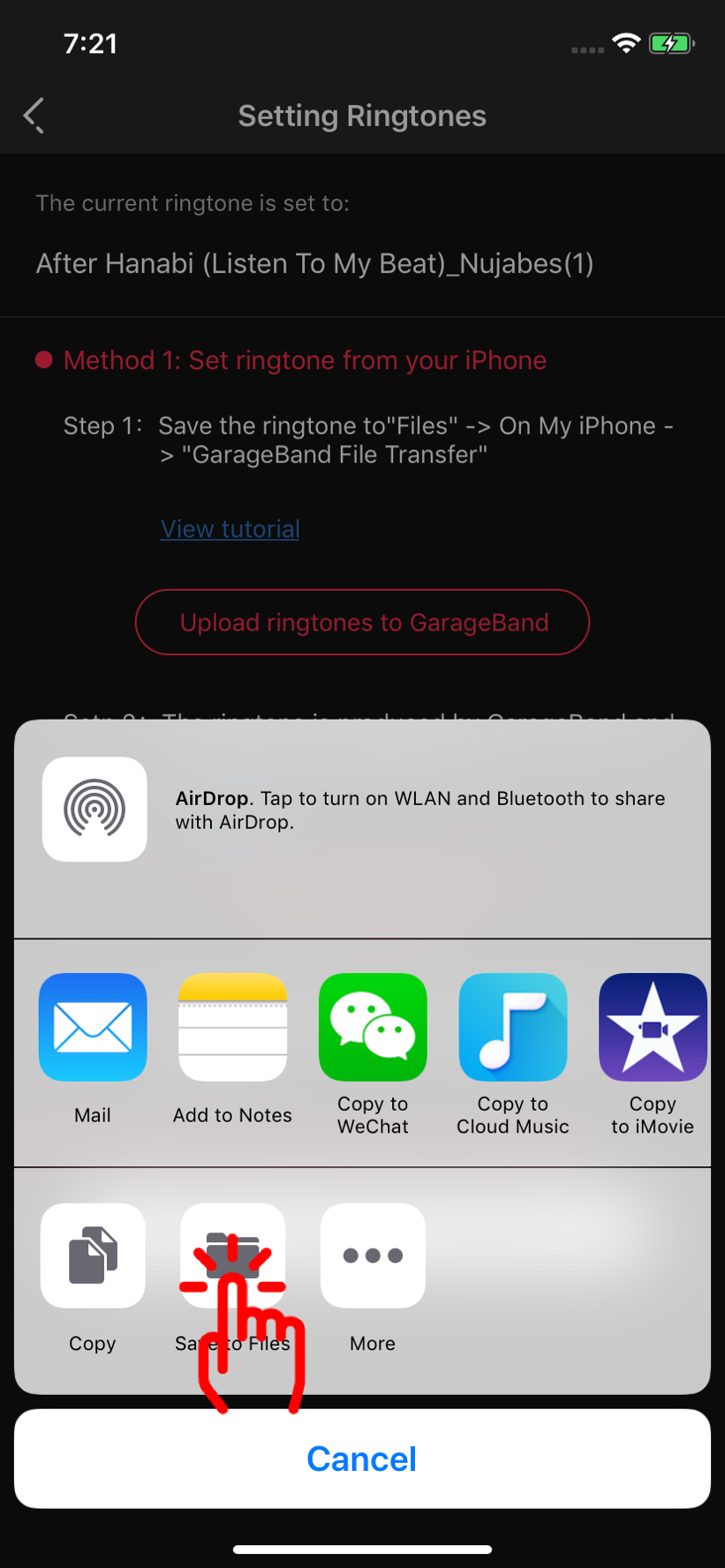
1. Open RingTok, clip the ringtone you want and clip it,then click「Upload ringtone to GarageBand」-> click「Save to Files」
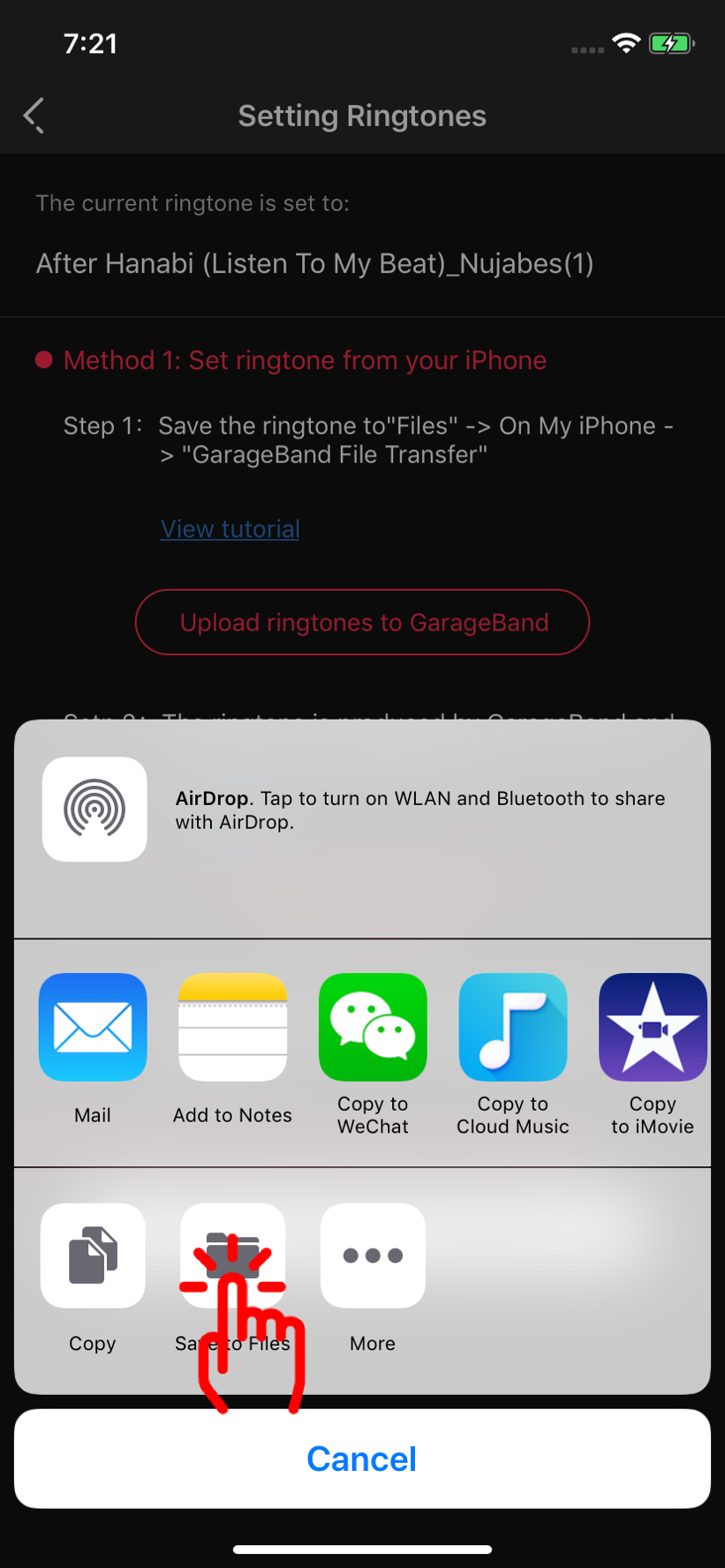
2. Click the「GarageBand File Transfer」folder -> click「Add」
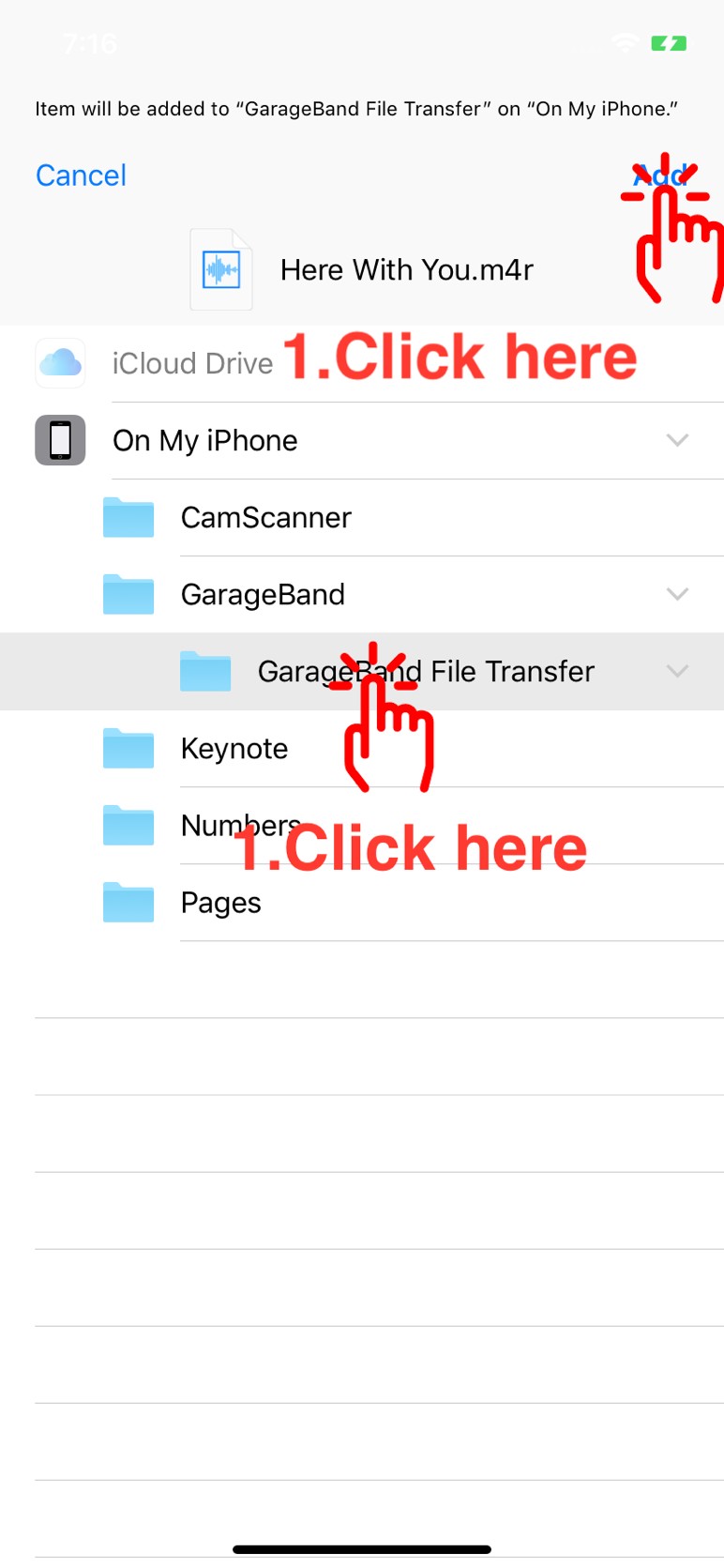
1.Open「GarageBand」.Click「TRACKS」,Then swipe left to find the「AUDIO RECORDER」interface,click to enter the pure music interface.
Click on the recorder interface
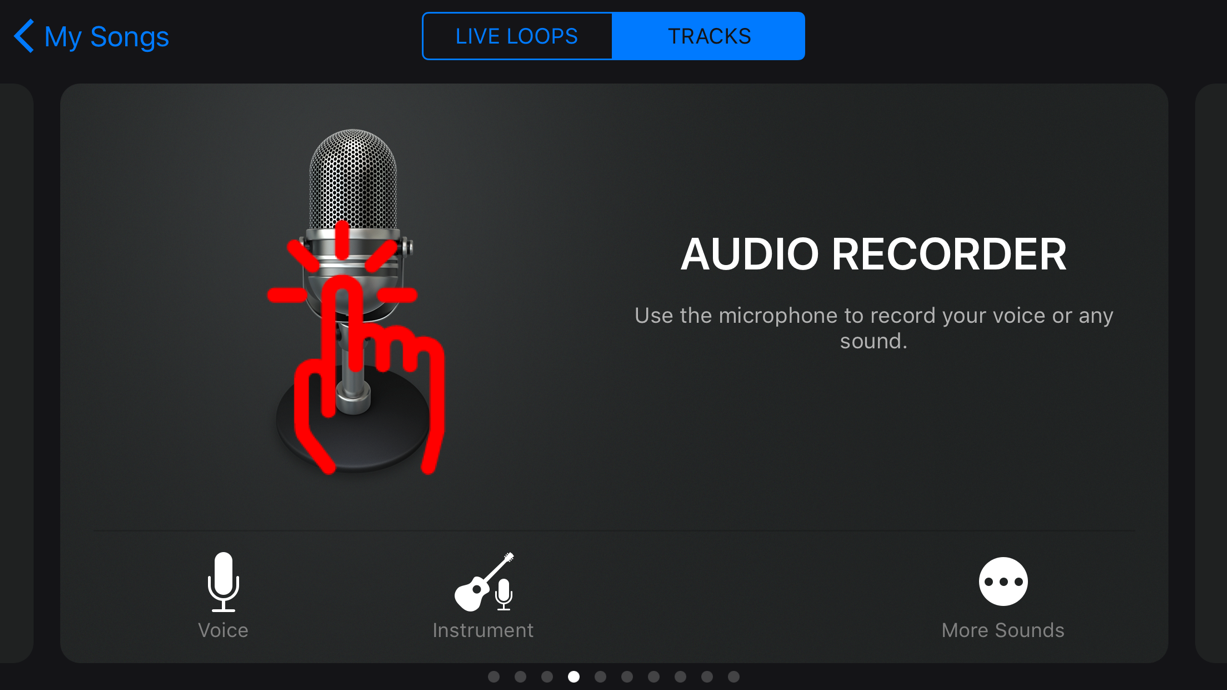
2.Click the button in the upper left corner to switch to the timeline editing mode interface.

3.Click the 「+」 button in the upper right corner of the interface to adjust the ringtone length from 8 bars to 15 bars.
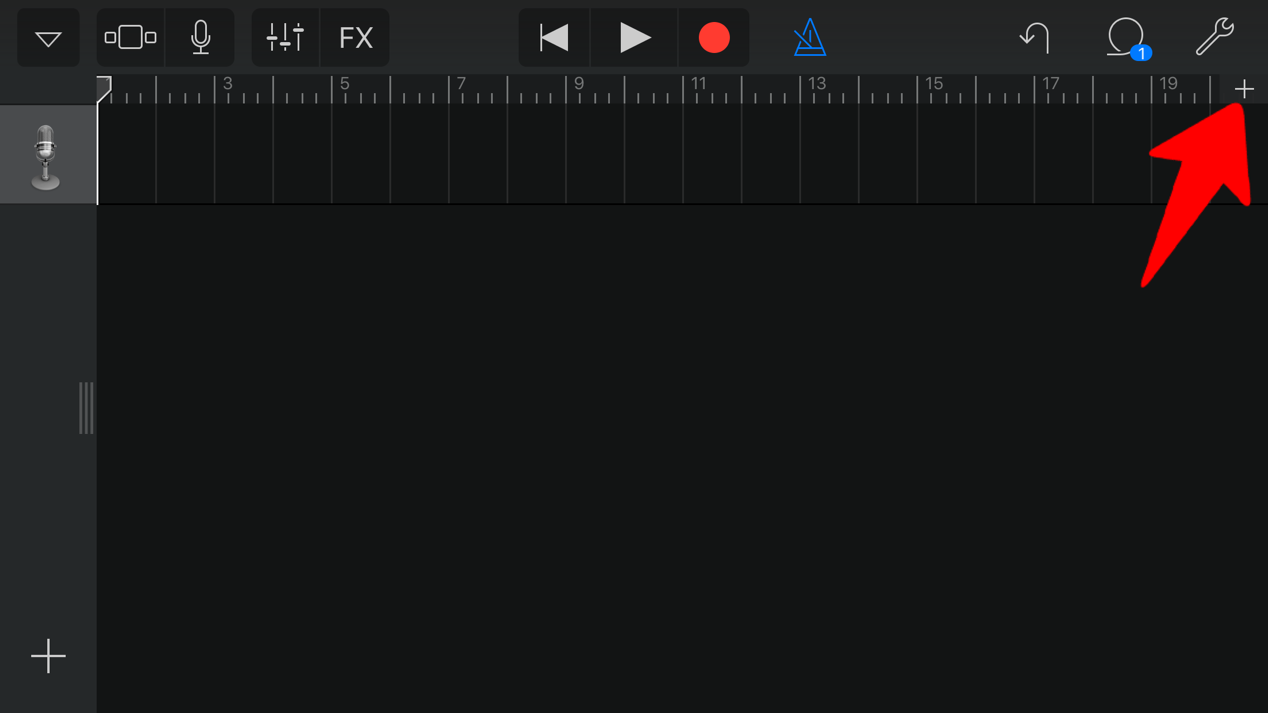
Click「8 bars」to Section Length
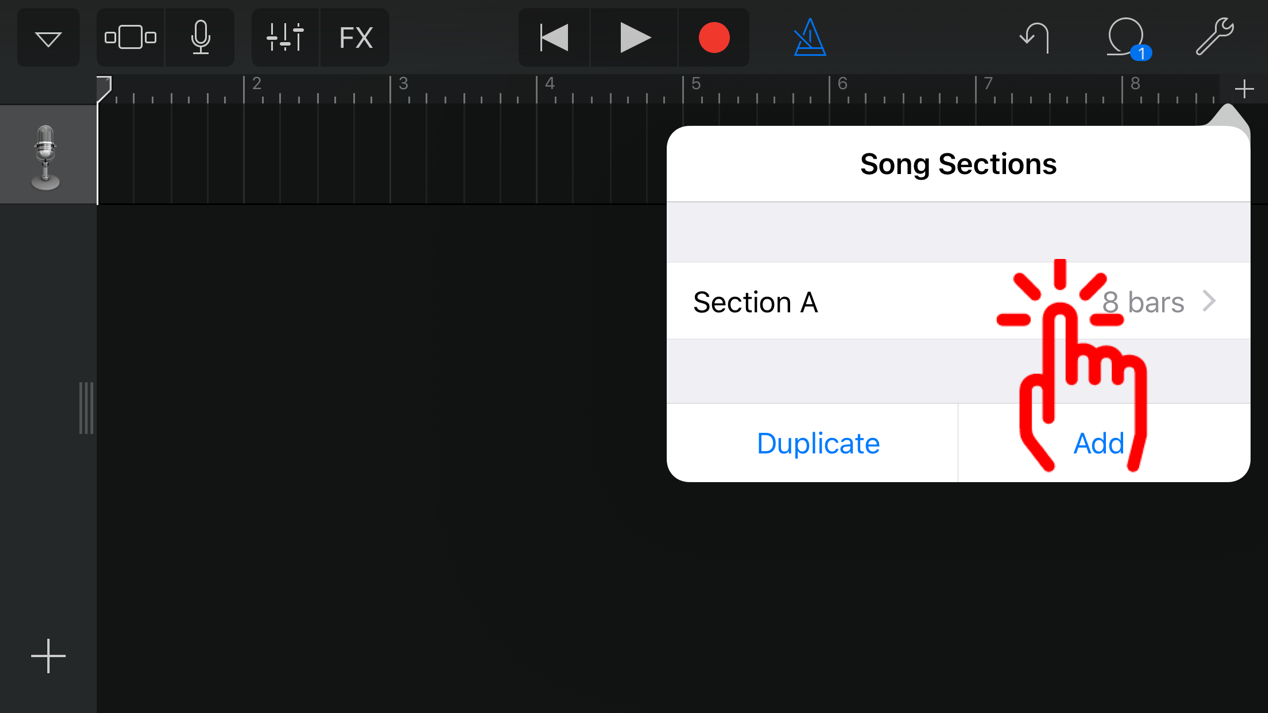
Adjust the ringtone length to 15 (or the length you want)
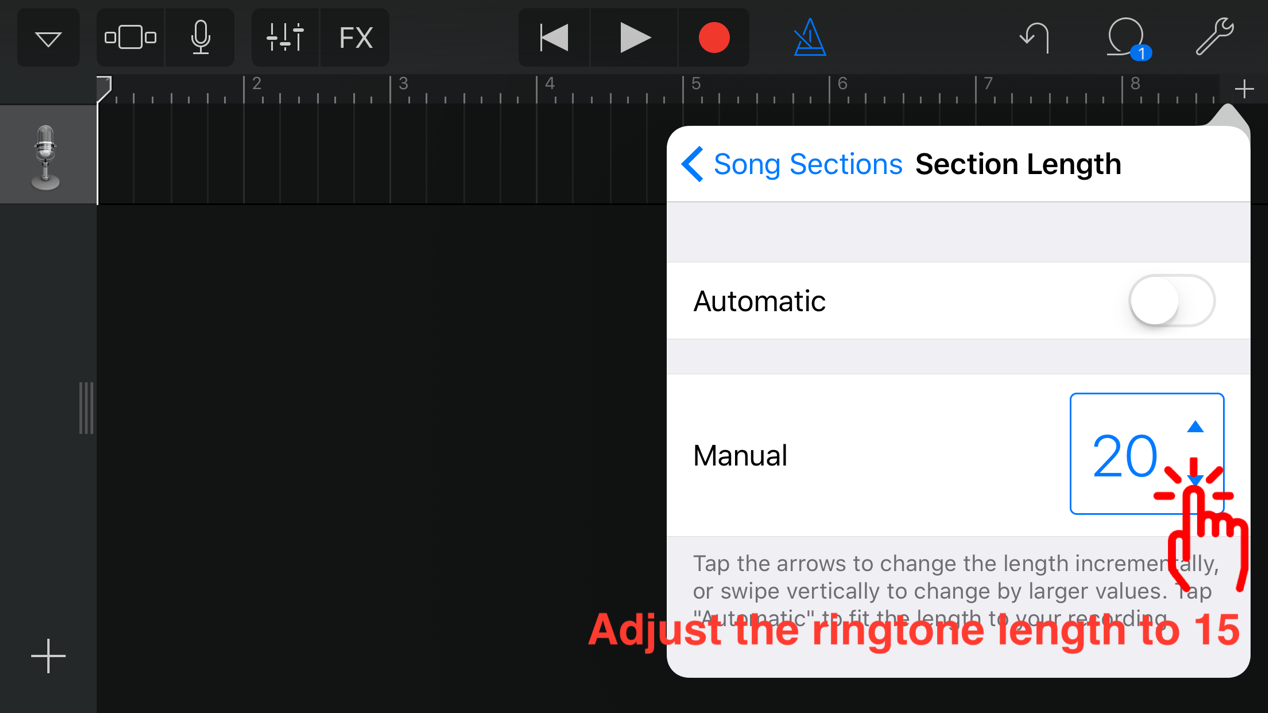
4.Click on the top right corner of the circle icon ![]() -> then click「Files」, you can see that the ringtone audio just imported already exists.
-> then click「Files」, you can see that the ringtone audio just imported already exists.
Click on the top right corner of the circle icon ![]()
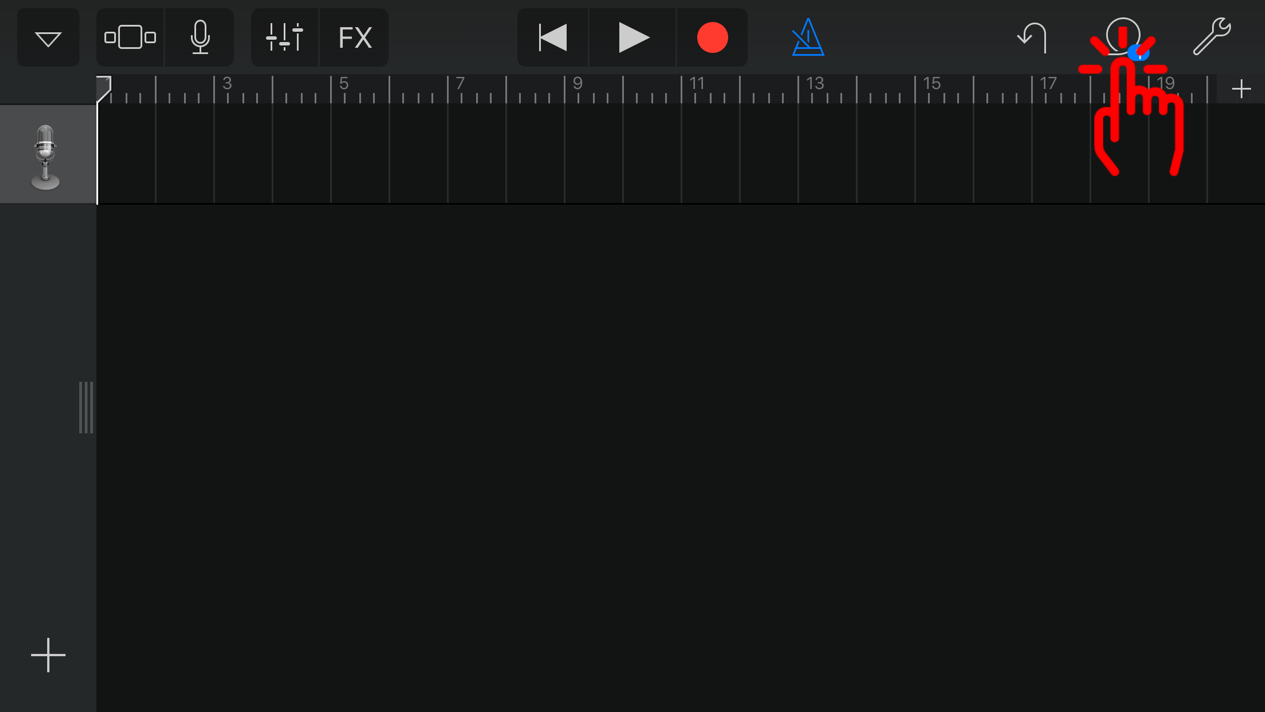
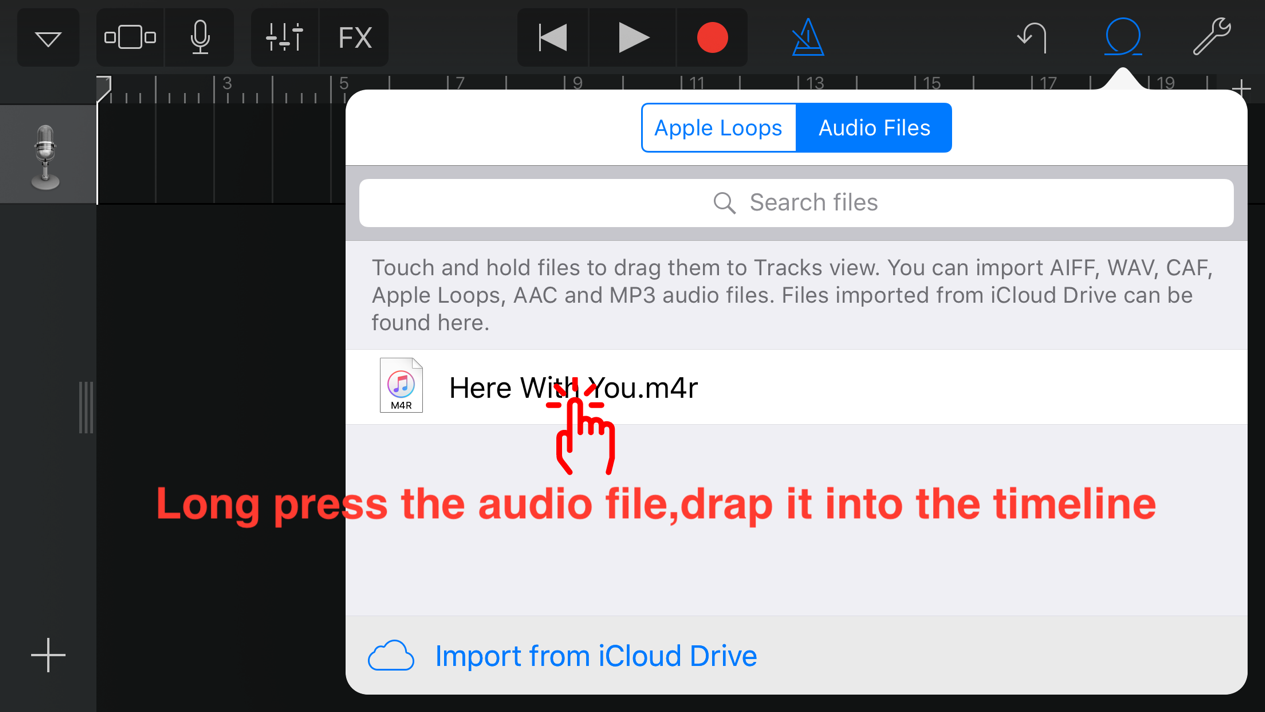
5. Long press the audio file, drag it into the timeline, align the audio file to the left, click the small triangle in the upper left corner, and click 「My Songs」
Long press the audio file, drag it into the timeline, align the audio file to the left
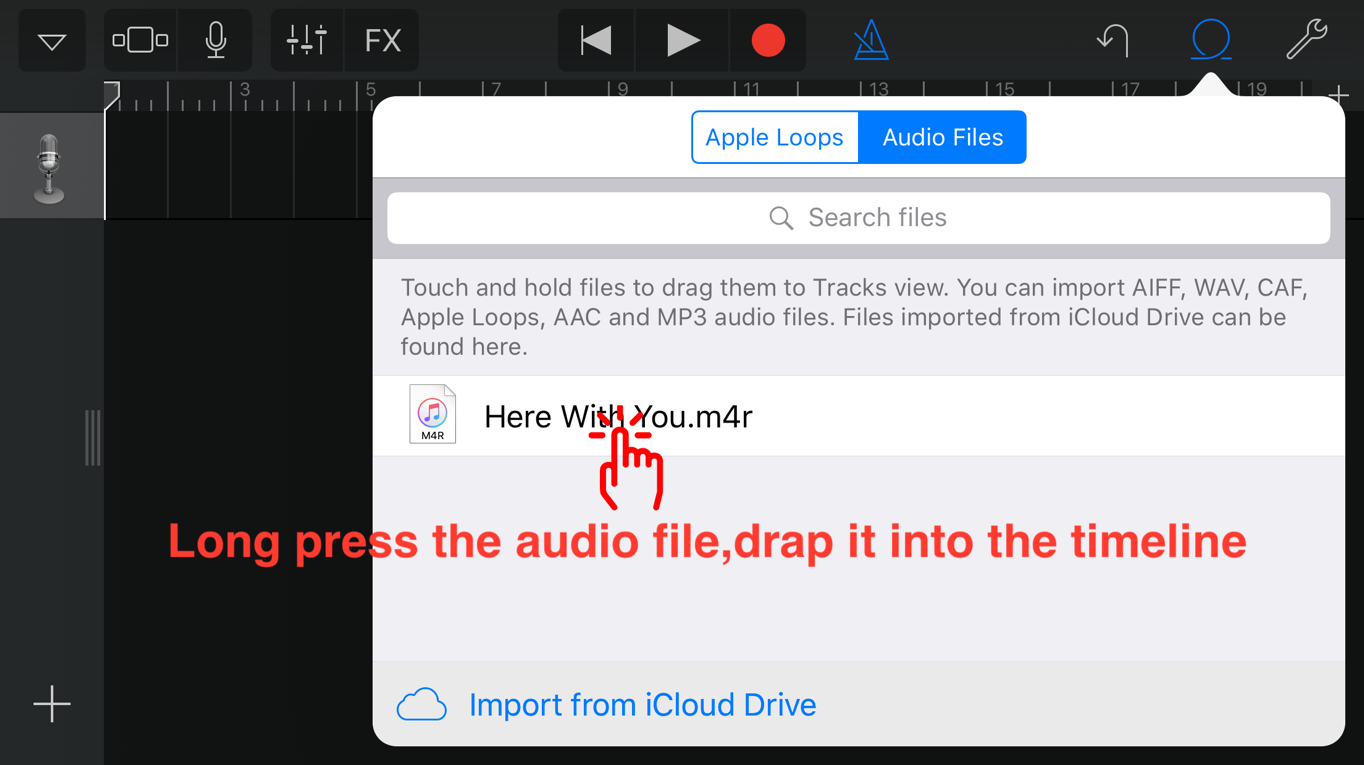
click the small triangle in the upper left corner, and click 「My Songs」
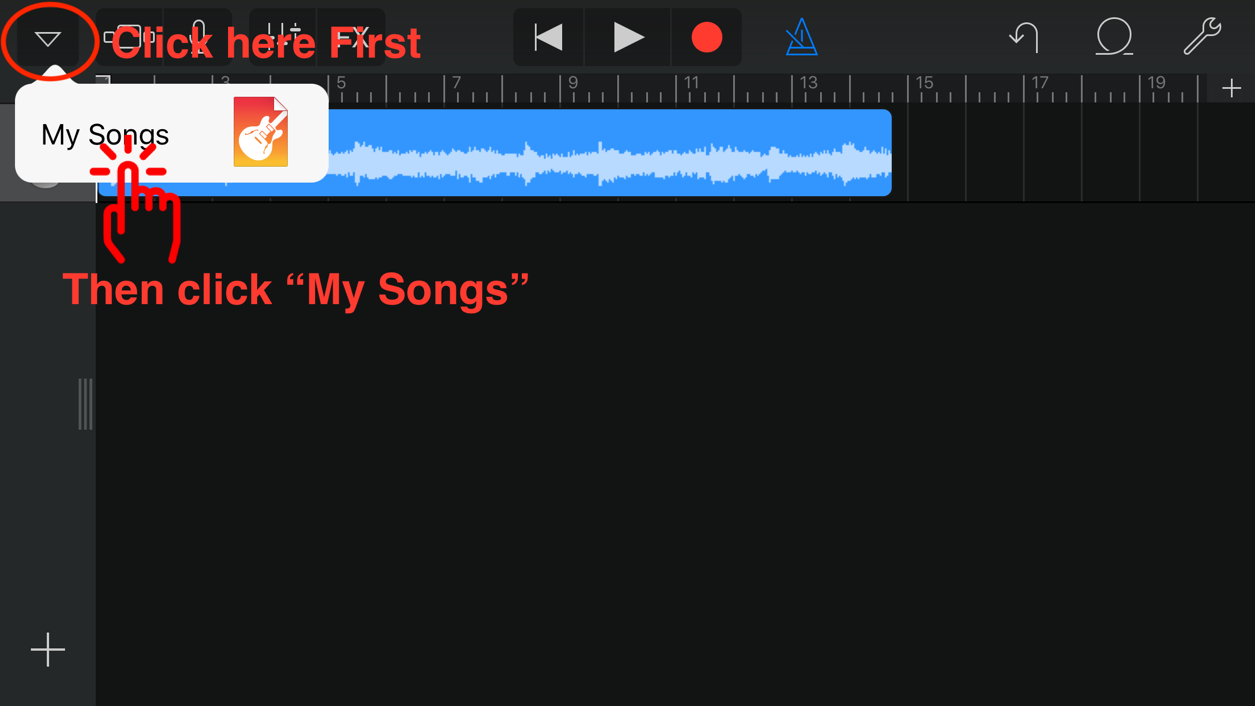
6. First click on the 「Recents」 button in the lower left corner -> Long press on the 「My Song」just created, will pop up a series of options, Click the「Share」button -> Click「Ringtone」,Edit the name of a ringtone,Click「Export」,Click「Use Sound as」, Click 「Standard Ringtone」, Set the ringtone has been successful.
click on the 「Recents」 button in the lower left corner -> Long press on the 「My Song」just created , click the「Share」button
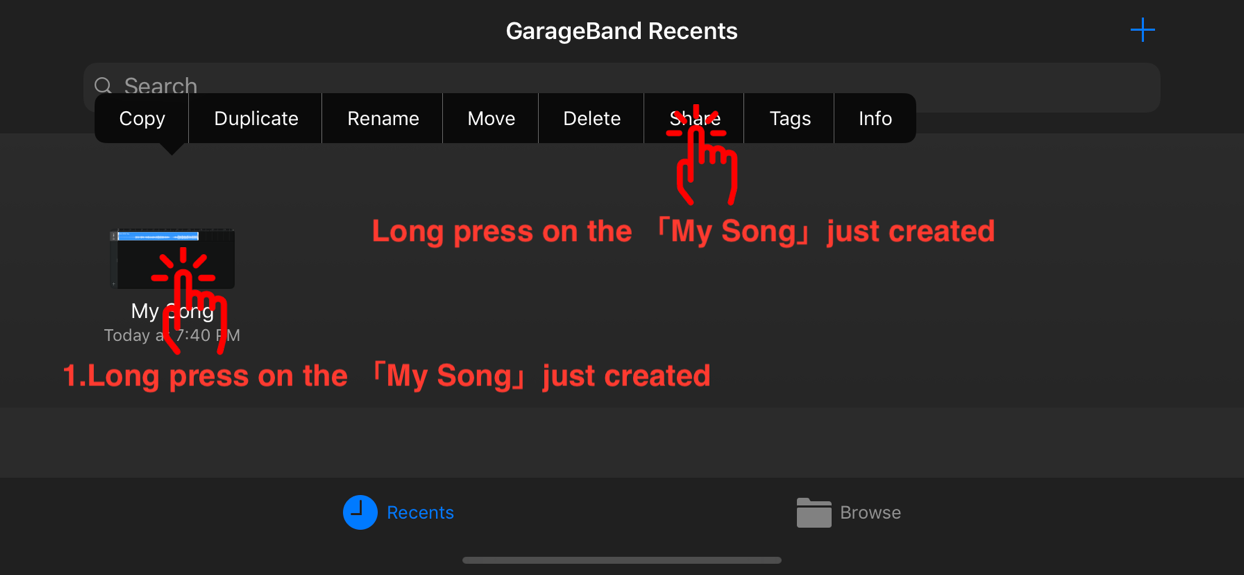
Click「Ringtone」
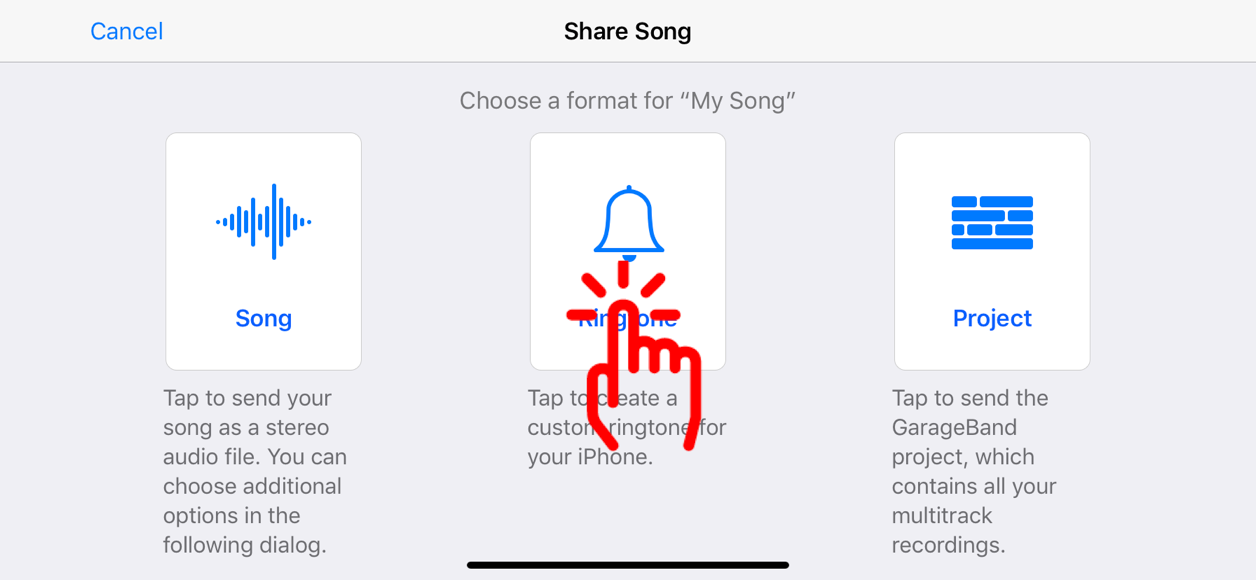
Edit the name of a ringtone,Click「Export」
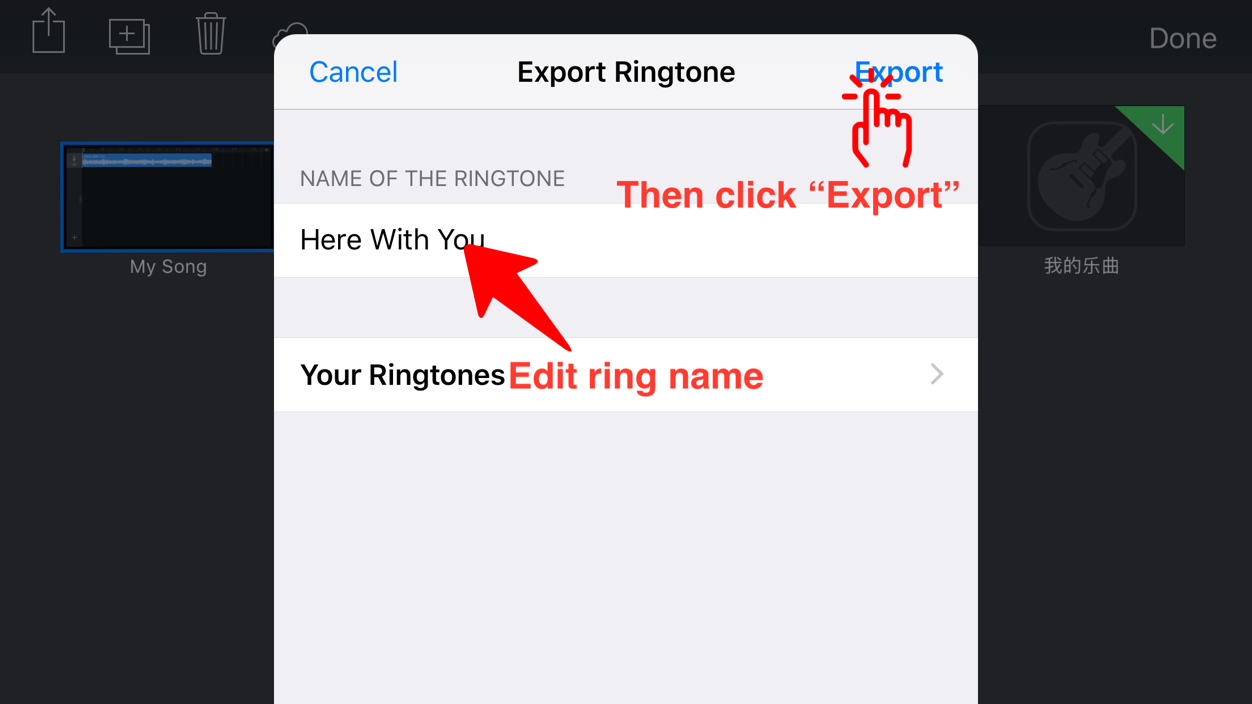
Click「Use sound as...」
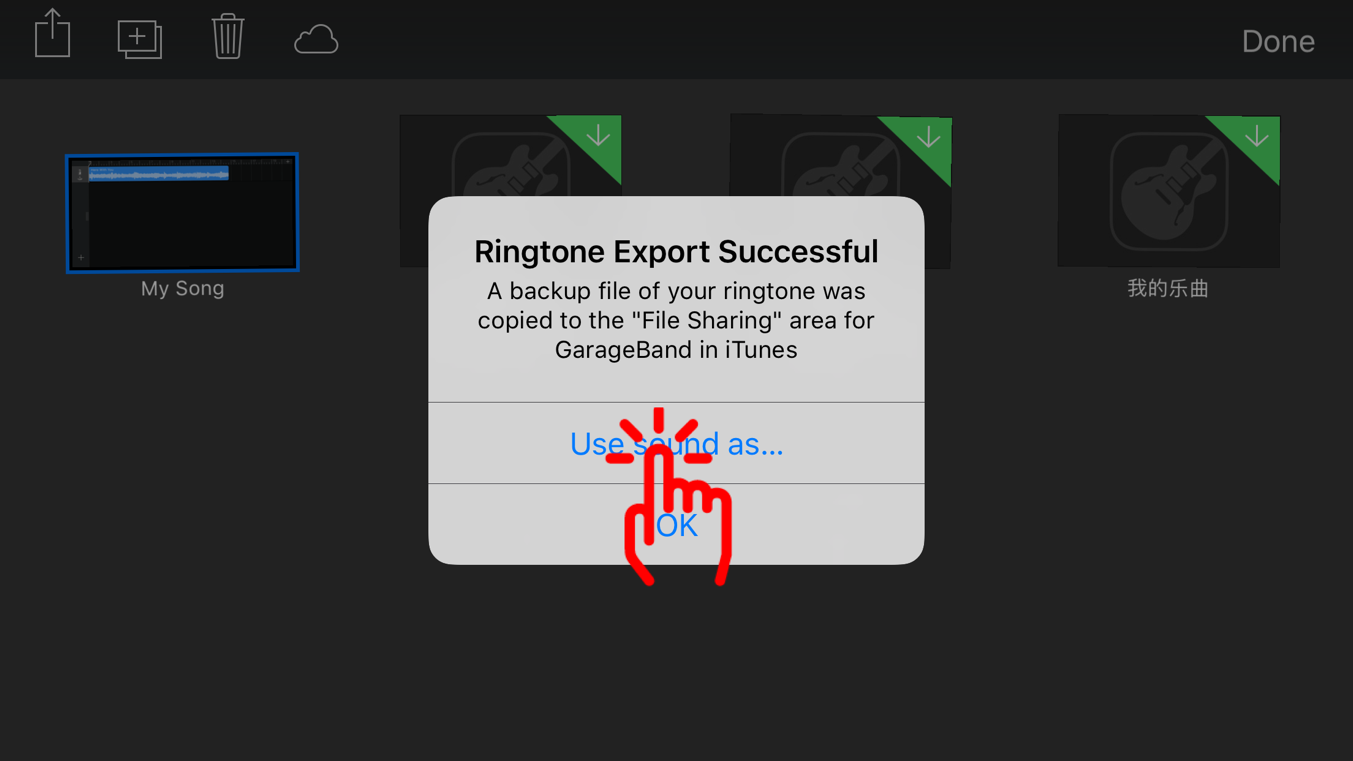
Click「Standard Ringtone」
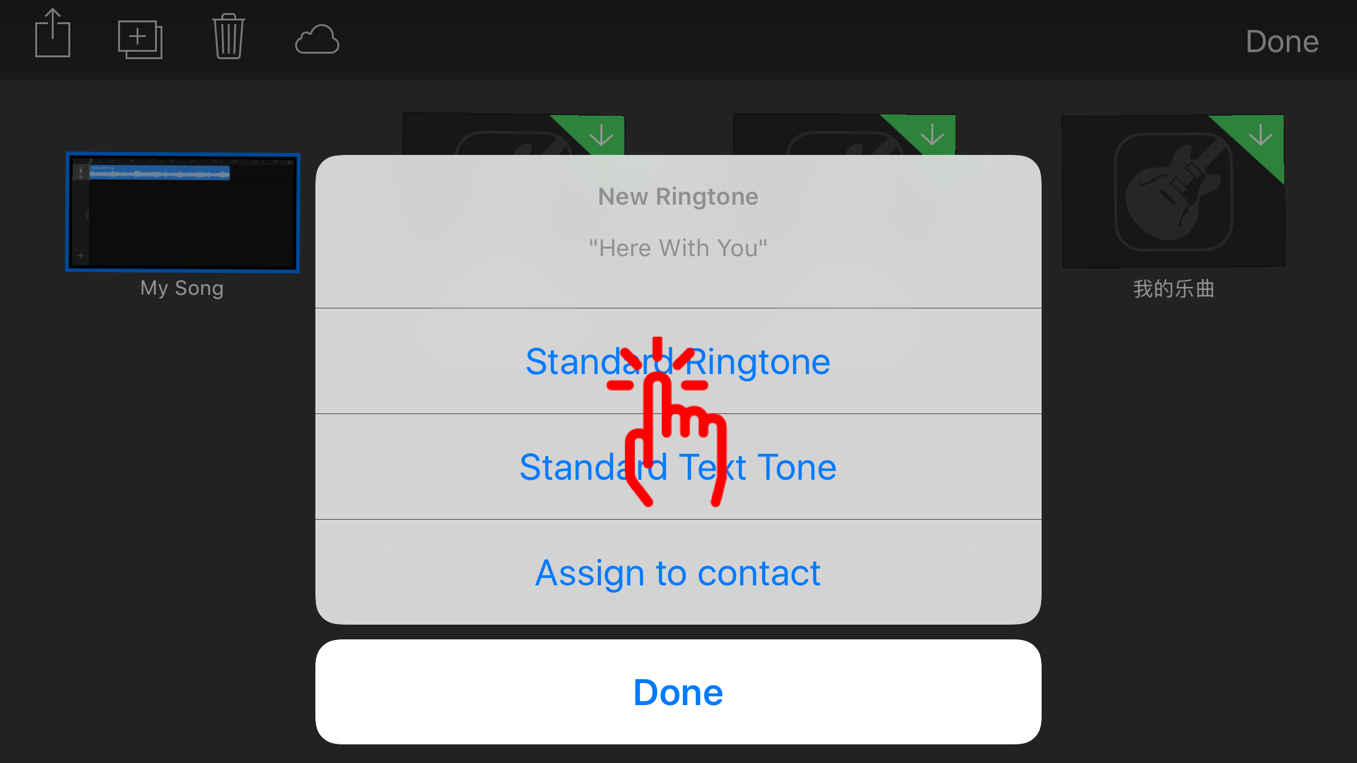
Of course, you can also confirm and select the ringtone you just made from 「Settings」 -> 「Sounds & Haptics」 -> 「Ringtone」.
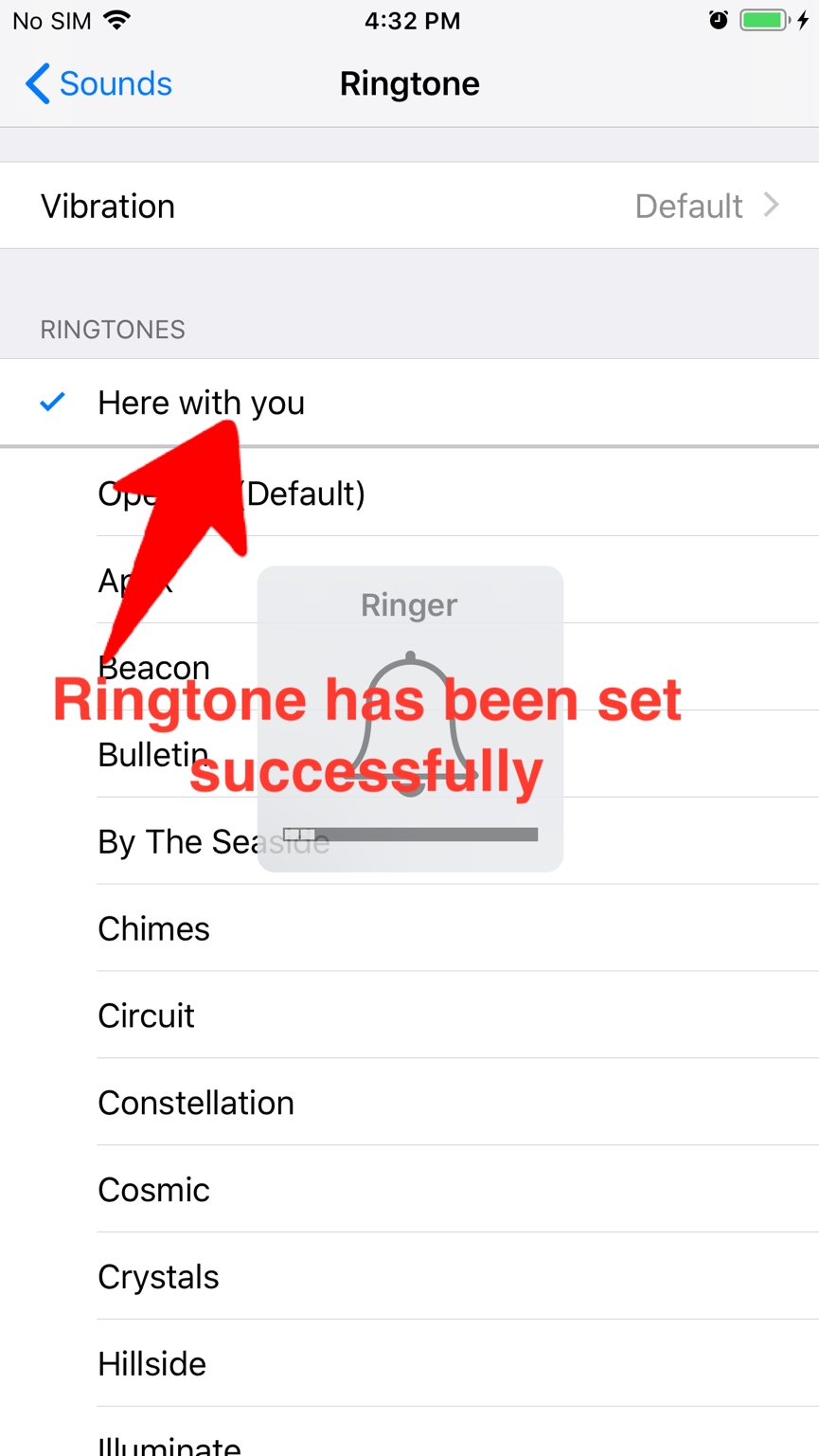
PS:How to delete the ringtone
Open「GarageBand」,click on the 「Recents」 button -> Long press on the 「My Song」, Click the「Share」button -> Click「Ringtone」-> Click「Your Ringtones」,Swipe left to the ringtone you want to delete,Click「Delete」,the ringtone was deleted successfully.
click on the 「Recents」 button -> Long press on the 「My Song」, Click the「Share」button
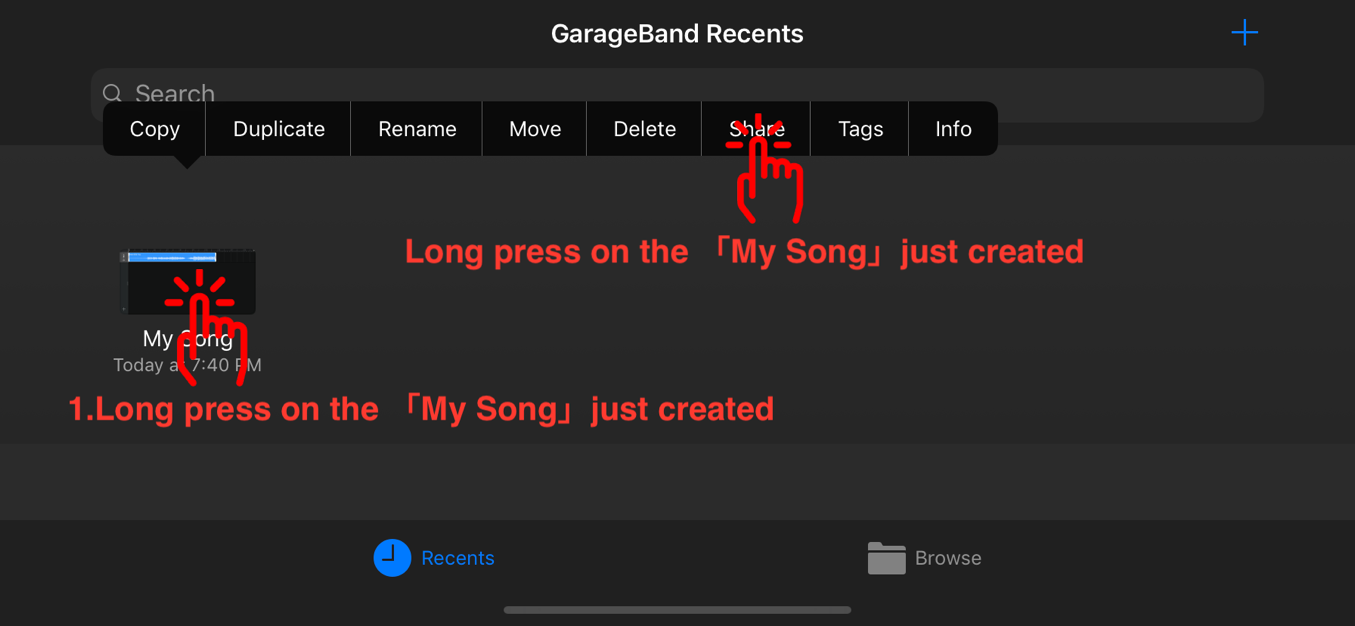
Click「Ringtone」
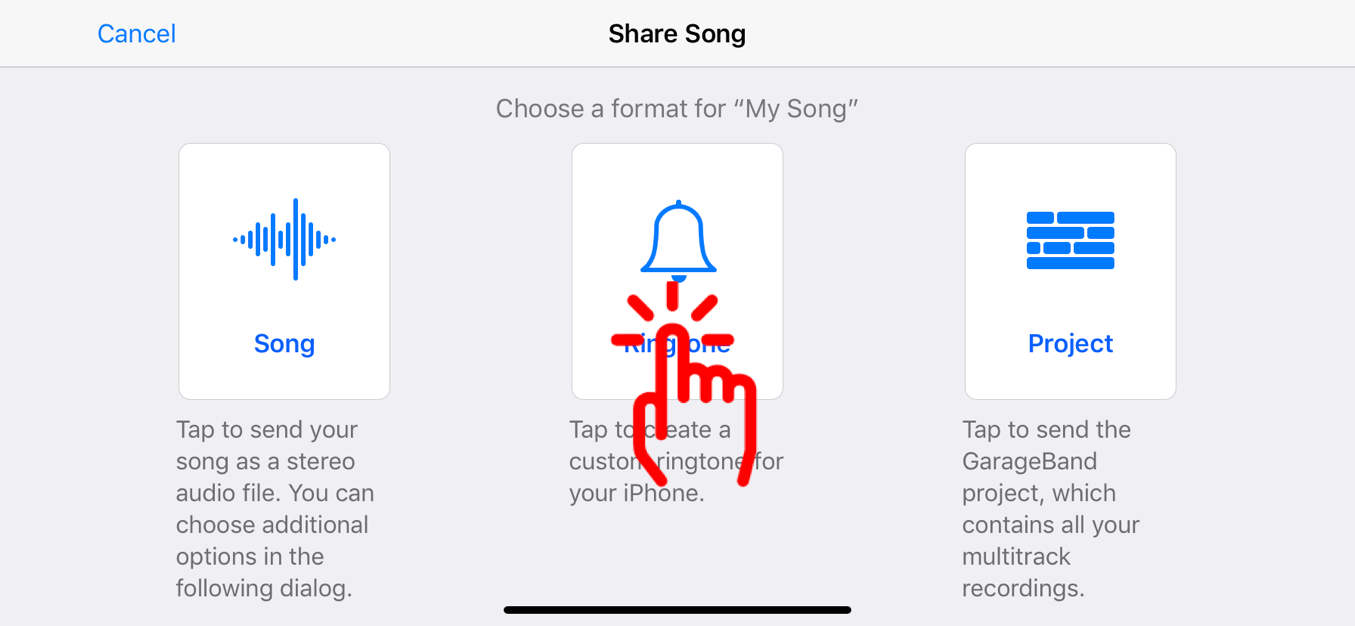
Click「Your Ringtones」

Swipe left to the ringtone you want to delete,Click「Delete」
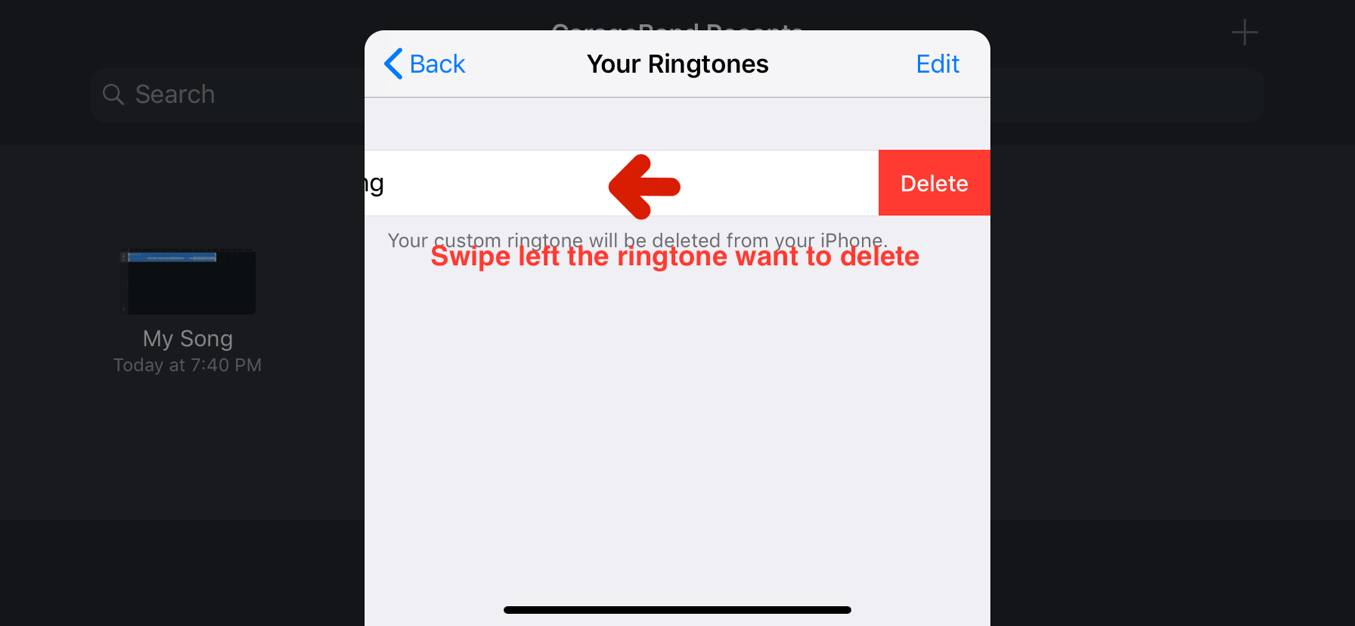
Of course, you can also confirm whether the ringtone has been deleted successfully from 「Settings」 -> 「Sound and Touch」 -> 「Phone Ringtone」.